How to Optimize Your Website’s URL Parameters Without Hurting SEO
How to Optimize Your Website’s URL Parameters
Introduction
Welcome to our comprehensive guide on optimizing your website’s URL parameters without hurting SEO. In this blog post, we’ll delve into the world of URL parameters and explore how they can impact your website’s search engine optimization (SEO) efforts. We’ll discuss the importance of optimizing URL parameters, share best practices to follow, and introduce some useful tools and resources to assist you along the way.
What are URL Parameters?
URL parameters are strings of characters added to the end of a URL, following a question mark (?), and separated by an ampersand (&). They are used to pass additional information to web servers and enable dynamic content generation. For example, consider a URL like “https://www.example.com/products?category=shoes&color=blue“. Here, the parameters are “category=shoes” and “color=blue”, providing specific details to the server about which products to display and in which color.
URL parameters are commonly used in e-commerce websites for filtering products, sorting results, or implementing pagination. However, if not properly managed, URL parameters can create duplicate content issues, dilute SEO efforts, and negatively impact website performance.
The Importance of Optimizing URL Parameters for SEO
Optimizing URL parameters is crucial for maintaining a healthy SEO strategy. When search engines crawl and index websites, they consider various signals, including the URL structure. If your website has URL parameters that generate duplicate or irrelevant content, search engines may struggle to understand your site’s organization and relevance.
Furthermore, poorly optimized URL parameters can result in issues such as crawl errors, which prevent search engines from fully exploring your website. These errors can lead to decreased visibility in search engine results pages (SERPs) and lower organic traffic to your site.
To ensure your website ranks well in search results and provides a positive user experience, it’s essential to optimize your URL parameters effectively.
Best Practices for Optimizing URL Parameters
To optimize your website’s URL parameters without harming your SEO efforts, consider the following best practices:
1. Identify and Prioritize Parameters
The first step in optimizing URL parameters is to identify and prioritize them based on their impact on your website. Not all parameters require optimization, so it’s important to focus on those that significantly affect page content or lead to unique URLs. Analyze your website’s URL structure and identify the parameters that may require attention.
Once you’ve identified the parameters, prioritize them based on importance. For example, parameters that filter products or change page content should be prioritized over parameters that simply sort results. Prioritization helps ensure you allocate resources effectively and avoid potential duplication issues.
2. Use Canonical Tags
Canonical tags are HTML elements that indicate the preferred version of a webpage when multiple versions exist. They play a crucial role in managing duplicate content caused by URL parameters. By specifying a canonical URL, you inform search engines which version of the page to index and rank.
Implement canonical tags on pages with URL parameters to consolidate their ranking signals and avoid content duplication issues. This practice helps search engines understand the relationship between pages with different parameter combinations and ensures your preferred version appears in search results.
3. Avoid Crawl Errors
When URL parameters create crawl errors, it hampers search engine bots’ ability to navigate and index your website effectively. Crawl errors occur when parameters generate non-existent pages, redirect loops, or return inconsistent content. These errors negatively impact your website’s visibility and SEO performance.
To avoid crawl errors, implement proper error handling. Return appropriate HTTP status codes, such as 404 Not Found for non-existent pages, and ensure parameters always lead to consistent and relevant content. Regularly monitor your website for crawl errors using tools like Google Search Console and fix them promptly.
4. Implement 301 Redirects
301 redirects are permanent redirects that inform search engines that a webpage has moved permanently to a new location. When dealing with URL parameters, applying 301 redirects helps consolidate SEO signals and prevent duplicate content issues.
If multiple URLs with different parameter combinations lead to the same content, redirect them to a single, canonical URL using 301 redirects. This ensures search engines attribute ranking signals to the preferred URL and avoids diluting your SEO efforts.
5. Implement Pagination Tags
If your website implements pagination through URL parameters, ensure you use proper pagination tags. Pagination tags, such as rel=”prev” and rel=”next”, communicate the relationship between pages and help search engines understand the pagination structure.
By implementing pagination tags, you facilitate the indexing and ranking of paginated content, making it easier for search engines and users to navigate through multiple pages. This improves the overall user experience and prevents issues associated with duplicate content.
Tools and Resources for URL Parameter Optimization
Optimizing URL parameters can be challenging, but there are several tools and resources available to assist you. Here are some useful tools worth exploring:
Screaming Frog SEO Spider: This powerful crawl tool helps you analyze and identify issues with your website’s URL structure, including duplicate content caused by URL parameters. It provides comprehensive reports and enables efficient optimization.
SEO Quake: SEO Quake is a browser extension that offers various SEO metrics and tools. It can help you analyze the impact of URL parameters on your website’s performance and identify optimization opportunities.
WebPagetest: This tool allows you to test and optimize the performance of your website, including how URL parameters impact page load times. By identifying performance bottlenecks, you can enhance the user experience and improve SEO.
Conclusion
Optimizing your website’s URL parameters is a critical aspect of maintaining a healthy SEO strategy. By following best practices, such as identifying and prioritizing parameters, implementing canonical tags, avoiding crawl errors, applying 301 redirects, and using proper pagination tags, you can ensure your website ranks well in search results and provides an optimal user experience.
Remember to regularly monitor your website using tools like Google Search Console, Screaming Frog SEO Spider, SEO Quake, and WebPagetest to identify and resolve issues related to URL parameters. By employing these practices and leveraging the available tools and resources, you can optimize your website’s URL parameters without hurting your SEO efforts.
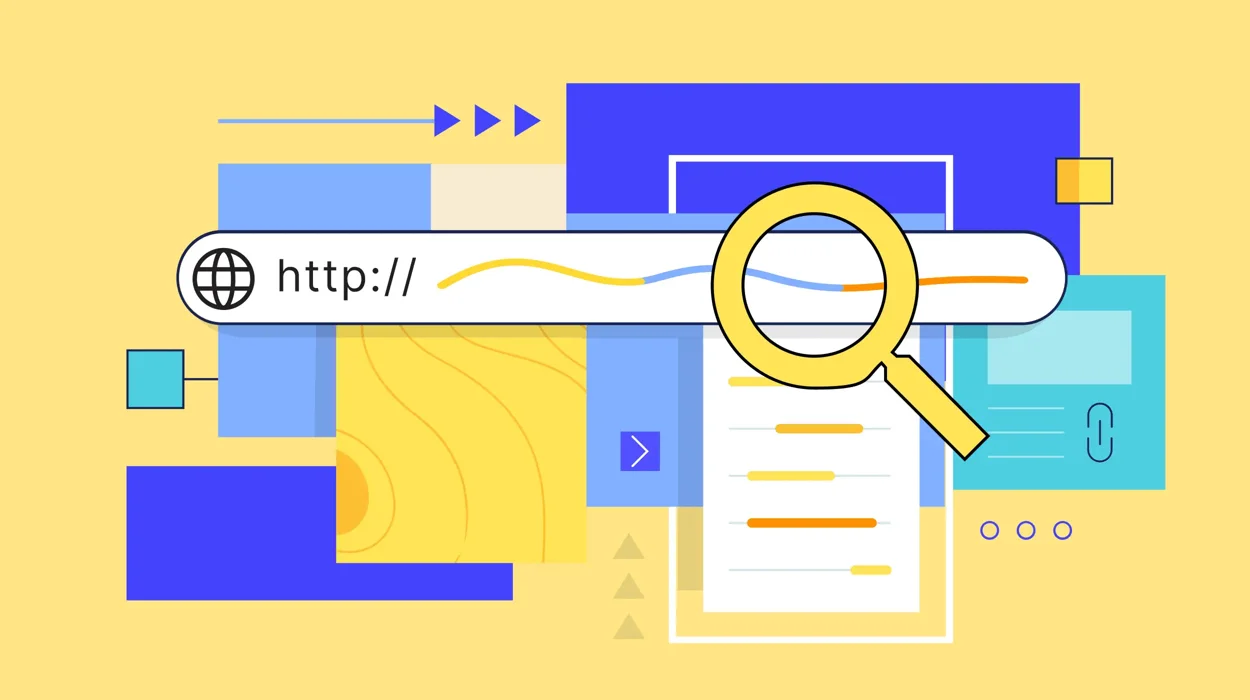

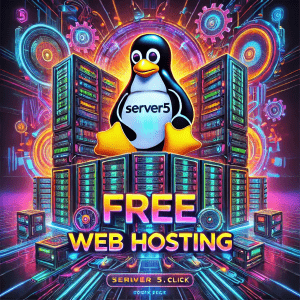
0 thoughts on “How to Optimize Your Website’s URL Parameters Without Hurting SEO”