How to Rank Higher in Google with Internal Linking Strategies
All About Internal Linking Strategies
Table of Contents
- Introduction
- What is Internal Linking?
- The Importance of Internal Linking for SEO
- How to Create an Effective Internal Linking Strategy
- Best Practices for Internal Linking
- Monitoring and Optimizing Your Internal Linking Strategy
- Conclusion
Introduction
In today’s digital age, having a strong online presence is crucial for the success of any website or business. When it comes to ranking higher in search engine results, such as Google, implementing effective SEO strategies is a necessity. One such strategy that can significantly improve your search visibility is internal linking. In this blog post, we will dive deep into the world of internal linking and provide you with actionable tips on how to rank higher in Google using internal linking strategies.
What is Internal Linking?
Internal linking refers to the process of connecting different pages within a website using hyperlinks. These hyperlinks allow users to navigate between different pages on the same site, providing them with a seamless browsing experience. From an SEO standpoint, internal linking helps search engines understand the structure and hierarchy of your website, making it easier for them to crawl and index your content.
The Importance of Internal Linking for SEO
Internal linking plays a vital role in optimizing your website for search engines. Here are some key benefits of implementing a strong internal linking strategy:
-
Improved Crawling and Indexing: Search engine bots use internal links to discover new pages on your website and understand the relationship between different pages. By strategically linking your pages, you can ensure that all your content gets crawled and indexed effectively.
-
Page Authority and Ranking: Internal links pass authority or “link juice” from one page to another. By linking from high-authority pages to important target pages, you can boost the ranking and visibility of those pages in search results.
-
Enhanced User Experience: Internal links provide users with additional relevant information and help them navigate through your website. By guiding users to related content, you can increase engagement, reduce bounce rates, and improve overall user experience.
-
Keyword Ranking and Optimization: By using anchor text in internal links, you can signal to search engines the relevance and context of the linked page. This can play a crucial role in optimizing your website for specific keywords and improving your ranking in search results.
How to Create an Effective Internal Linking Strategy
To harness the power of internal linking and improve your website’s rankings in Google, it’s essential to create an effective internal linking strategy. Here’s a step-by-step guide to get you started:
1. Conduct a Website Analysis
Before you begin implementing internal links, it’s crucial to conduct a comprehensive analysis of your website’s structure and content. Identify the main categories and subcategories of your website, as well as any high-value target pages that you want to prioritize in search results.
2. Identify Relevant Anchor Text
Once you have a clear understanding of your website’s structure, research and identify the most relevant anchor text that aligns with your target keywords. Use variations of anchor text to avoid repetitive phrases and create a natural and engaging user experience. Ensure that the anchor text is descriptive and accurately reflects the content of the linked page.
3. Build a Hierarchical Link Structure
Create a hierarchical link structure by linking from top-level category pages to subcategory pages, and from subcategories to individual articles or product pages. This helps search engines understand the organization of your website and improves crawling and indexing.
4. Contextual and In-content Links
In addition to navigational and hierarchical links, it’s essential to include contextual and in-content links within the body of your content. These links should be relevant and provide additional value to users. Use anchor text strategically to optimize for specific keywords and improve the ranking of linked pages.
5. Utilize Breadcrumb Navigation
Breadcrumb navigation is a type of internal linking that displays the user’s path within a website. This helps users easily navigate back to previous pages and improves overall user experience. Implement breadcrumb navigation on your website, especially for deep category structures.
Best Practices for Internal Linking
To ensure that your internal linking strategy is effective and yields maximum results, it’s important to follow these best practices:
-
Keep it Natural: Avoid over-optimization and excessive linking. Internal links should provide value to users and flow naturally within the content.
-
Use Descriptive Anchor Text: Anchor text should accurately describe the linked page’s content, providing users and search engines with clear context.
-
Link to Relevant Pages: Only link to pages that are relevant and provide further information to users. Irrelevant or low-value internal links may confuse search engines and dilute the authority passed through the links.
-
Monitor Broken Links: Regularly check for broken or redirected internal links and fix them promptly to maintain a seamless user experience and ensure search engines can effectively crawl your website.
-
Optimize for Mobile: With the majority of internet users accessing websites through mobile devices, it’s crucial to ensure your internal links are optimized for mobile devices. Make sure links are easily clickable on smaller screens and utilize responsive design.
Monitoring and Optimizing Your Internal Linking Strategy
Creating an effective internal linking strategy is not a one-time task. It requires continuous monitoring and optimization for maximum results. Here are a few ways to monitor and optimize your strategy:
-
Analyze Click-Through Rates: Track the click-through rates of internal links to identify which links are performing well and which ones may need improvement. Optimize low-performing links by refining anchor text or changing their placement within the content.
-
Monitor Organic Traffic and Rankings: Keep an eye on your organic traffic and rankings for target pages. If you notice a decline, reassess your internal linking strategy and make necessary adjustments.
-
Regularly Update and Refresh Content: As you create new content or update existing pages, review your internal links and ensure they are still relevant and add value to users. Update anchor text and adjust link placements as needed.
-
Leverage Analytics Tools: Take advantage of analytics tools, such as Google Analytics or SEO software, to gain insights into your website’s performance. Analyze internal link metrics, such as internal link click count, time on page, and bounce rates, to make informed decisions about optimizing your strategy.
Conclusion
A well-planned and executed internal linking strategy can greatly enhance your website’s visibility and rankings in search engine results. By following the guidelines and best practices outlined in this blog post, you can ensure that your internal links contribute to an improved user experience, optimized keyword rankings, and increased organic traffic. Take the time to evaluate your website’s structure, identify relevant anchor text, and regularly monitor and optimize your internal linking strategy to maximize its effectiveness. So, start implementing these internal linking strategies and watch your website climb the ranks on Google!


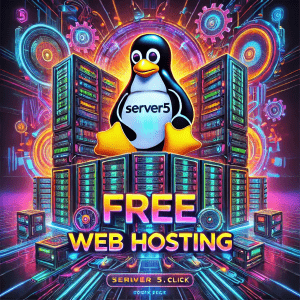
0 thoughts on “How to Rank Higher in Google with Internal Linking Strategies”