Technical SEO: How to Fix Website Errors
How to Fix Website Errors
Table of Contents
- Introduction: Technical SEO and Website Errors
- Common Technical SEO Website Errors
- Broken Links and 404 Errors
- Duplicate Content
- Slow Page Speed
- Missing or Incorrect Meta Tags
- Improper URL Structure
- Mobile-Friendliness Issues
- Unoptimized Images
- How to Fix Website Errors for Improved Technical SEO
- Conduct a Website Audit
- Use a Site Crawler or SEO Tool
- Identify Broken Links and 404 Errors
- Find Duplicate Content
- Check Page Speed and Loading Time
- Review Meta Tags and HTML Structure
- Ensure Mobile-Friendliness
- Optimize Images
- Fix Broken Links and 404 Errors
- Update Internal Links
- Redirect or Update External Links
- Implement Custom 404 Page
- Address Duplicate Content Issues
- Implement Canonical Tags
- Use 301 Redirects
- Remove or Update Duplicate Content
- Improve Page Speed
- Compress Images
- Enable Browser Caching
- Minify CSS and JavaScript
- Optimize Server Response Time
- Optimize Meta Tags and HTML Structure
- Write Unique and Descriptive Title Tags
- Create Relevant Meta Descriptions
- Use Header Tags Properly
- Fix URL Structure
- Use Descriptive and Relevant URLs
- Implement 301 Redirects for URL Changes
- Avoid Unnecessary Parameters
- Ensure Mobile-Friendliness
- Use Responsive Design
- Optimize for Mobile Page Speed
- Test and Review Mobile Usability
- Optimize Images
- Compress and Resize Images
- Use Descriptive File Names and Alt Text
- Implement Lazy Loading
- Conduct a Website Audit
- Conclusion: Enhance Technical SEO with Website Error Fixes
Introduction: Technical SEO and Website Errors
In the world of search engine optimization (SEO), technical aspects play a crucial role in determining a website’s visibility and ranking in search engine results. Technical SEO involves optimizing the backend components of a website to improve its performance, user experience, and search engine crawlability. One significant aspect of technical SEO is fixing website errors that hinder search engine bots from properly indexing and understanding your website’s content.
This blog post will guide you through common website errors that can negatively impact your technical SEO efforts and provide effective solutions to fix them. By addressing these issues, you can enhance your website’s visibility, user experience, and overall search engine performance.
Common Technical SEO Website Errors
Before diving into the solutions, let’s first explore some common technical SEO website errors that many websites often encounter. By understanding these errors, you will be well-equipped to identify and fix them effectively.
1. Broken Links and 404 Errors
Broken links occur when a hyperlink directs users to a non-existent or inaccessible page. These links are frustrating for users and search engines alike because they prevent navigation through a website’s content. 404 errors are the typical result when a user encounters a broken link and is directed to a “Page Not Found” error page.
2. Duplicate Content
Duplicate content refers to identical or very similar content that is accessible through different URLs. Search engines struggle to determine which version of the content is the original, leading to potential indexing issues. Duplicate content can arise from various sources, including content management systems generating multiple URLs for the same content or intentionally copied content.
3. Slow Page Speed
Page speed is a crucial ranking factor for search engines, as it directly affects the user experience. Slow-loading pages frustrate users and search engines, leading to lower rankings and increased bounce rates. Factors contributing to slow page speed include large file sizes, unoptimized code, excessive HTTP requests, and slow server response times.
4. Missing or Incorrect Meta Tags
Meta tags provide information about a web page’s content and play a vital role in SEO. Missing or incorrectly implemented meta tags can hinder search engine understanding and user engagement. Key meta tags include the title tag, meta description, and heading tags.
5. Improper URL Structure
URLs should be descriptive, user-friendly, and aligned with the content they represent. Poorly structured URLs with unnecessary parameters or random characters can confuse search engine bots and users. Clear and concise URLs are easier to understand and share, leading to better SEO performance.
6. Mobile-Friendliness Issues
As mobile usage continues to soar, search engines prioritize mobile-friendly websites. Mobile-friendliness includes responsive design, easy navigation, proper rendering, and fast loading on mobile devices. Ignoring mobile optimization can lead to lower rankings and a poor user experience.
7. Unoptimized Images
Images are an essential part of web content, but improperly optimized images can hinder SEO efforts. Large file sizes, missing alt text, and improper formatting can slow down page speed and affect user experience. Optimizing images is crucial for improving website performance and search engine visibility.
How to Fix Website Errors for Improved Technical SEO
Now that we have identified the common website errors, it’s time to explore effective solutions to fix them and enhance your website’s technical SEO. By implementing these fixes, you can ensure that search engine bots can crawl and index your website accurately, resulting in improved visibility and rankings.
1. Conduct a Website Audit
Before diving into specific error fixes, it’s crucial to conduct a comprehensive website audit to identify all potential issues. This audit will help you understand the existing problems and prioritize the fixes accordingly. Here’s how you can conduct a website audit:
i. Use a Site Crawler or SEO Tool
Use a website crawler or SEO tool to scan your website for various technical issues. These tools analyze your website’s structure, URLs, meta tags, duplicate content, broken links, and other potential errors. Some popular site auditing tools include Screaming Frog, SEMrush, and Ahrefs.
ii. Identify Broken Links and 404 Errors
Once you have a comprehensive audit report, focus on identifying broken links and 404 errors. These issues can be fixed by updating internal links and redirecting or updating external links. Additionally, implementing a custom 404 error page can help retain users and prevent them from leaving your website.
2. Fix Broken Links and 404 Errors
Broken links and 404 errors can negatively impact user experience and search engine crawlers. It’s essential to fix these issues promptly and ensure smooth navigation for users and search engines. Here are some steps to fix broken links and 404 errors:
i. Update Internal Links
Go through your website’s internal links and update any broken or outdated links. Update the hyperlinks to direct users to the correct pages. This will not only improve the user experience but also help search engine bots crawl and index your website more effectively.
ii. Redirect or Update External Links
If your website has external backlinks pointing to broken pages on your website, consider redirecting them to relevant and functioning pages. Alternatively, you can reach out to the source of the backlink and request an update or correction.
iii. Implement Custom 404 Page
When users encounter a broken link, they are often directed to a generic 404 error page. Customize this page to provide helpful suggestions or a search bar to guide users to other relevant content on your website. A well-designed custom 404 page can help retain users and prevent them from leaving your website.
3. Address Duplicate Content Issues
Duplicate content can confuse search engines and lead to indexing issues, potentially impacting your website’s search engine rankings. It’s crucial to identify and address duplicate content. Here’s how you can fix duplicate content issues:
i. Implement Canonical Tags
Canonical tags indicate to search engines the preferred version of a web page when multiple versions with identical or similar content exist. Implementing canonical tags helps consolidate search engine authority and ensures that search engines index the correct version of your content.
ii. Use 301 Redirects
If you have multiple versions of the same content across different URLs, consider using 301 redirects to redirect users and search engine bots to the canonical version. 301 redirects inform search engines that the content has permanently moved to a new location.
iii. Remove or Update Duplicate Content
Identify duplicate content on your website and take appropriate action. If the duplication was unintentional, update or remove the duplicate pages. If the duplication serves a purpose, such as an e-commerce website with similar product descriptions, ensure that the canonical tags and 301 redirects are correctly implemented.
4. Improve Page Speed
A slow-loading website not only frustrates users but also leads to poor search engine rankings. Optimizing page speed is crucial for better SEO performance. Consider the following steps to improve your website’s page speed:
i. Compress Images
Large image file sizes can significantly slow down page load times. Compress images using tools like ImageOptim or Adobe Photoshop to reduce file sizes without compromising quality. Ensure that images are in the appropriate file format (JPEG for photographs and PNG for graphics).
ii. Enable Browser Caching
Leverage browser caching to store static website elements (e.g., images, CSS files) on the user’s device, reducing subsequent page load times. By specifying how long the browser should store these elements, you can enhance the overall user experience and reduce server load.
iii. Minify CSS and JavaScript
Remove unnecessary line breaks, comments, and whitespace from CSS and JavaScript files to reduce their file sizes, ultimately improving page load times. Tools like CSSNano and UglifyJS can automatically minify your code.
iv. Optimize Server Response Time
A slow server response time is a major culprit behind slow page speed. Ensure that your server is adequately optimized by using a reliable hosting provider, utilizing caching mechanisms, and minimizing database queries.
5. Optimize Meta Tags and HTML Structure
Meta tags provide valuable information to search engine bots and users. Proper optimization of meta tags and HTML structure can improve search engine visibility and click-through rates. Consider the following tips:
i. Write Unique and Descriptive Title Tags
Title tags are displayed as the clickable headline in search engine results and browser tabs. Craft unique and descriptive title tags that accurately reflect the content of each webpage. Limit the tag length to approximately 50-60 characters to ensure full visibility in search results.
ii. Create Relevant Meta Descriptions
Meta descriptions provide a brief summary of the webpage’s content and appear below the title tag in search engine results. Write compelling and relevant meta descriptions to entice users to click on your website. Keep the description length within 150-160 characters for optimal display.
iii. Use Header Tags Properly
Header tags (H1, H2, H3, etc.) help structure and organize your content. Proper usage of header tags not only improves readability but also signals the importance of the content to search engines. Use a single H1 tag per page for the main heading and incorporate relevant H2-H6 tags to organize subheadings.
6. Fix URL Structure
URLs should be concise, relevant, and easy to understand for both users and search engines. Consider the following steps to fix your website’s URL structure:
i. Use Descriptive and Relevant URLs
Ensure that your URLs accurately describe the content of the respective pages. Use clear words and relevant keywords to make them user-friendly and easily understandable by search engines.
ii. Implement 301 Redirects for URL Changes
If you need to change a URL, make sure to implement a 301 redirect from the old URL to the new one. This redirect will notify search engines that the content has permanently moved and will preserve any SEO value associated with the old URL.
iii. Avoid Unnecessary Parameters
Avoid including unnecessary parameters in your URLs, as they can confuse search engines and users. Use clean URLs that are free of excessive query parameters and session IDs.
7. Ensure Mobile-Friendliness
With the increasing dominance of mobile devices, it’s crucial to optimize your website for mobile users. Consider the following steps to ensure mobile-friendliness:
i. Use Responsive Design
Responsive design ensures that your website adapts to different screen sizes and devices, offering a seamless user experience across all platforms. Test your website on various devices and screen sizes to ensure optimal responsiveness.
ii. Optimize for Mobile Page Speed
Mobile users expect fast-loading pages. Compress images, enable browser caching, and optimize your website’s code to enhance mobile page speed. Tools like Google’s Mobile-Friendly Test and PageSpeed Insights can provide valuable insights and recommendations.
iii. Test and Review Mobile Usability
Regularly test your website’s mobile usability using tools like Google’s Mobile-Friendly Test and Search Console’s Mobile Usability Report. These tools highlight any mobile usability issues, such as touch elements too close together, content not sized to viewport, or unplayable video content.
8. Optimize Images
Images are an integral part of a website’s visual appeal, but unoptimized images can negatively impact page speed and user experience. Follow these steps to optimize images on your website:
i. Compress and Resize Images
Large image file sizes contribute to slow page speed. Compress images using tools like TinyPNG or Kraken to reduce file sizes without compromising quality. Additionally, resize images to fit the required dimensions on your website, rather than relying on HTML or CSS to resize them.
ii. Use Descriptive File Names and Alt Text
Optimize your image file names by using descriptive and relevant keywords that describe the image content. Similarly, add descriptive alt text to each image, providing text alternatives for visually impaired users and search engine crawlers.
iii. Implement Lazy Loading
Lazy loading is a technique that defers loading images until they are visible within the user’s viewport. This technique helps improve initial page load times by prioritizing visible content. Implement lazy loading using libraries like LazyLoad or Intersection Observer API.
Conclusion: Enhance Technical SEO with Website Error Fixes
Technical SEO plays a critical role in improving your website’s visibility and search engine rankings. By addressing common website errors and implementing effective solutions, you can enhance your website’s technical SEO and provide a better user experience.
Remember to regularly conduct website audits to identify and fix any existing errors. Address broken links, duplicate content, slow page speed, meta tag issues, URL structure, mobile-friendliness, and unoptimized images. By successfully fixing these errors, you will ensure that search engine bots can properly crawl, understand, and index your website, leading to improved visibility and rankings.
With a strong technical foundation and a website free of errors, you can create a better user experience, attract more organic traffic, and ultimately achieve your SEO goals. Start implementing these website error fixes today and watch as your website’s technical SEO improves.


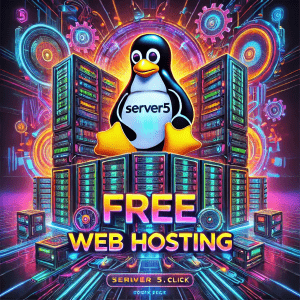
0 thoughts on “Technical SEO: How to Fix Website Errors”