Mobile Optimization: Key SEO Factors for Success
Mobile Optimization Guide
Table of Contents
- Introduction
- Mobile Optimization: Why it’s Important for SEO
- Key SEO Factors for Mobile Optimization
3.1 Responsive Design
3.1.1 What is Responsive Design?
3.1.2 Benefits of Responsive Design for SEO
3.2 Site Speed
3.2.1 Importance of Site Speed for Mobile Optimization
3.2.2 Tips to Improve Site Speed for Mobile Devices
3.3 Mobile-Friendly Content
3.3.1 Creating Mobile-Friendly Content
3.3.2 Importance of AMP (Accelerated Mobile Pages)
3.4 Optimize Images and Videos
3.4.1 Image Optimization for Mobile Devices
3.4.2 Video Optimization for Mobile Devices
3.5 Voice Search Optimization
3.5.1 Rising Importance of Voice Search
3.5.2 Tips for Voice Search Optimization - Mobile SEO Best Practices
4.1 Optimize Metadata
4.2 Implement Structured Data
4.3 Improve User Experience
4.3.1 Mobile-Friendly Navigation
4.3.2 Easy to Read and Interact
4.3.3 Avoid Intrusive Interstitials
4.4 Local Search Optimization
4.4.1 The Power of Local Search
4.4.2 Tips for Local Search Optimization
4.5 Mobile Link Building
4.5.1 Building High-Quality Mobile Backlinks
4.5.2 Importance of Mobile Backlinks - Conclusion
1. Introduction
Welcome to our blog post on mobile optimization and its key SEO factors for success. In today’s fast-paced world, mobile devices have become an integral part of our lives. Whether it’s browsing the internet, shopping online, or accessing social media, the majority of online activities now take place on mobile devices.
With this shift in user behavior, it has become essential for businesses to optimize their websites for mobile users. In this blog post, we will explore why mobile optimization is important for SEO and discuss the key factors that can help you achieve success in mobile SEO.
2. Mobile Optimization: Why it’s Important for SEO
Mobile optimization refers to the process of ensuring that your website is mobile-friendly and provides the best possible user experience on mobile devices. It involves designing and optimizing your website to be responsive, user-friendly, and fast-loading on mobile phones and tablets.
Now, you might be wondering why mobile optimization is important for SEO. Well, let’s take a look at some statistics:
- As of 2021, more than half of all website traffic worldwide comes from mobile devices.
- Google has stated that mobile-friendly websites are given priority in search results.
- A significant portion of local searches are done on mobile devices, with people looking for nearby businesses and services on the go.
From these statistics, it’s clear that mobile optimization plays a crucial role in SEO. Search engines like Google prioritize mobile-friendly websites because they want to provide the best user experience to their users. If your website is not optimized for mobile, you might be missing out on a large portion of potential organic traffic.
3. Key SEO Factors for Mobile Optimization
Now that we understand the importance of mobile optimization for SEO, let’s dive into the key factors that can help you achieve success in mobile SEO.
3.1 Responsive Design
3.1.1 What is Responsive Design?
Responsive design is an approach to web design that aims to provide an optimal viewing experience across different devices and screen sizes. It involves designing and coding your website in a way that allows it to adapt and respond to the user’s device, whether it’s a desktop, laptop, tablet, or mobile phone.
With a responsive design, your website will automatically adjust its layout, images, and content to fit the screen size of the device it’s being viewed on. This eliminates the need for separate mobile and desktop versions of your website, making it easier to manage and ensuring a consistent user experience across all devices.
3.1.2 Benefits of Responsive Design for SEO
Responsive design offers several benefits for SEO:
-
Improved User Experience: A responsive website provides a seamless user experience across different devices, leading to higher engagement and lower bounce rates. This positive user experience can indirectly improve your SEO rankings, as search engines consider user signals when determining search rankings.
-
Single URL: With a responsive website, you only need to maintain a single URL for your content. This avoids issues like duplicate content and makes it easier for search engines to crawl and index your pages.
-
Mobile-Friendly Label: Google displays a “Mobile-Friendly” label next to search results that are optimized for mobile devices. This label can improve click-through rates and attract more organic traffic to your website.
-
Social Sharing: Responsive design makes it easier for users to share your content on social media platforms. This can increase the visibility of your website and generate more inbound links, which are important for SEO.
To ensure that your website is responsive, test it using Google’s Mobile-Friendly Test. This tool will analyze your website and provide recommendations for improvement.
3.2 Site Speed
3.2.1 Importance of Site Speed for Mobile Optimization
Site speed is a critical factor in mobile optimization. Mobile users expect instant access to information and have little patience for slow-loading websites. If your website takes too long to load on mobile devices, users are likely to abandon it and look for alternatives. This can result in high bounce rates and a negative impact on your SEO rankings.
In addition to user satisfaction, site speed is also an important ranking factor for search engines. Google has stated that site speed is one of the signals used by its algorithms to rank web pages. Faster-loading websites are more likely to rank higher in search results, especially on mobile devices.
3.2.2 Tips to Improve Site Speed for Mobile Devices
Here are some tips to improve the site speed of your mobile website:
-
Optimize Images: Image optimization is crucial for reducing the size and loading time of your web pages. Use a tool like Adobe Photoshop or Squoosh to compress and resize images without sacrificing quality. Additionally, consider using lazy loading techniques to load images only when they are visible to the user.
-
Minify CSS and JavaScript: Minifying your CSS and JavaScript files by removing unnecessary characters and spaces can reduce file sizes and improve loading times. Tools like CSS Minifier and JavaScript Minifier can help you achieve this.
-
Enable Browser Caching: Browser caching allows web browsers to store static files of your website, such as images and CSS files, locally on the user’s device. This reduces the need to re-download these files on subsequent visits, resulting in faster page load times. You can enable browser caching by adding cache-control headers to your server configuration.
-
Use a Content Delivery Network (CDN): A CDN is a network of servers located in different geographic locations. It stores cached versions of your website’s files and delivers them to users based on their location. By distributing your content across multiple servers, a CDN can significantly reduce the distance between your website and your users, resulting in faster loading times.
-
Optimize Server Response Time: A slow server response time can delay the loading of your web pages. Choose a reliable hosting provider and make sure your server is optimized for performance. Consider using a Content Delivery Network (CDN) to distribute server load and improve response times.
By implementing these tips, you can significantly improve the speed and performance of your mobile website, which in turn will enhance the user experience and positively impact your SEO rankings.
3.3 Mobile-Friendly Content
3.3.1 Creating Mobile-Friendly Content
When it comes to mobile optimization, creating mobile-friendly content is essential. Mobile users have a different mindset and behavior compared to desktop users. They are typically searching for quick information or performing tasks while on the go, which means your content needs to cater to their needs and preferences.
Here are some tips for creating mobile-friendly content:
-
Use Clear and Concise Headlines: Mobile screens have limited space, so it’s important to use clear and concise headlines that capture the essence of your content. This allows users to quickly understand what your page is about and decide whether to click on it.
-
Break Up Content with Headers and Subheadings: Long paragraphs of text can be daunting to read on a small smartphone screen. Break up your content into smaller sections and use headers and subheadings to make it easier to scan and digest.
-
Use Bullet Points and Numbered Lists: Bullet points and numbered lists are highly effective in mobile content as they help break down information into easily digestible chunks. They also make your content more scannable, allowing users to quickly find the information they’re looking for.
-
Optimize Font Size and Line Spacing: Mobile users may have difficulty reading small text on a small screen. Ensure that your font size is large enough to be easily readable without zooming in, and use sufficient line spacing to improve readability.
3.3.2 Importance of AMP (Accelerated Mobile Pages)
Accelerated Mobile Pages (AMP) is an open-source initiative by Google that aims to improve the performance and speed of mobile web pages. It achieves this by stripping down the code and optimizing the content to load instantly on mobile devices.
Implementing AMP can have several benefits for mobile optimization and SEO:
-
Faster Page Load Times: AMP pages load almost instantly, providing a seamless and fast user experience. This can help reduce bounce rates and improve user engagement.
-
Better Mobile Rankings: Google has stated that AMP is a mobile ranking factor. Having AMP pages can give your website an edge in mobile search results and potentially improve your visibility and organic traffic.
-
Increased Visibility in Search Results: AMP pages are featured in a designated carousel at the top of mobile search results, making them more visible and increasing the chances of getting clicks.
To implement AMP on your website, you’ll need to create separate AMP versions of your web pages using a specific HTML structure. You can check Google’s official documentation on AMP for detailed implementation guidelines.
3.4 Optimize Images and Videos
3.4.1 Image Optimization for Mobile Devices
Images play a crucial role in engaging mobile users and enhancing the visual appeal of your website. However, they can also slow down your website if not optimized properly. Here are some tips to optimize images for mobile devices:
-
Compress Images: Large image file sizes can significantly impact page load times. Use image compression techniques to reduce file sizes without compromising image quality. Tools like TinyPNG and JPEGmini can automatically compress images for you.
-
Choose the Right Format: Different image formats have different file sizes and loading times. Use JPEG format for photographs and complex images, and PNG format for simpler images with transparency. Avoid using BMP and TIFF formats as they are large and slow to load.
-
Use Responsive Images: Implement responsive image techniques to serve appropriately sized images based on the user’s device and screen size. This ensures that mobile users are not served with unnecessarily large images, which can slow down page load times.
3.4.2 Video Optimization for Mobile Devices
Videos are a popular form of content on mobile devices, but they can also be resource-intensive and impact page load times. Here are some tips to optimize videos for mobile devices:
-
Choose the Right Video Format: MP4 is the most widely supported video format on mobile devices. Optimize your videos for MP4 format to ensure compatibility and faster loading times.
-
Compress Videos: Large video files can significantly slow down your website. Compress your videos using video compression tools to reduce file sizes without compromising quality. Handbrake and FFmpeg are popular tools for video compression.
-
Use Lazy Loading: Implement lazy loading techniques for videos, which means loading videos only when they are visible to the user. This can significantly reduce initial page load times and provide a seamless user experience.
By optimizing images and videos for mobile devices, you can ensure that your website loads quickly and provides an enjoyable user experience, ultimately improving your SEO rankings.
3.5 Voice Search Optimization
3.5.1 Rising Importance of Voice Search
With the increasing popularity of virtual assistants like Siri, Alexa, and Google Assistant, voice search has become a prominent trend in the world of SEO. Voice search allows users to interact with their devices using spoken commands, rather than typing queries into a search engine.
According to research, voice searches are likely to grow significantly in the coming years, and it’s estimated that 50% of searches will be voice-based by 2022. This shift in search behavior has important implications for mobile optimization and SEO.
3.5.2 Tips for Voice Search Optimization
To optimize your website for voice search, consider the following tips:
-
Focus on Long-Tail Keywords: Voice searches are typically longer and more conversational compared to text-based searches. Optimize your content for long-tail keywords that match common voice search queries.
-
Provide Direct Answers: Voice searches often seek direct answers to specific questions. Structure your content in a way that provides clear and concise answers to commonly asked questions in your industry.
-
Use Natural Language: Voice searches are conversational in nature, so it’s important to use natural language in your content. Write in a way that sounds like a conversation with the user, rather than robotic or overly formal.
-
Optimize for Featured Snippets: Featured snippets are the concise answers that appear at the top of search engine results pages. Aim to optimize your content to appear as a featured snippet, as these are often read aloud by voice assistants.
-
Optimize Local SEO: Voice searches are highly local in nature, with users often looking for nearby businesses, services, or directions. Make sure your website is optimized for local search by including relevant location-based keywords and ensuring your business information is accurate and up to date.
By optimizing your website for voice search, you can tap into the growing trend and ensure that your business remains visible and accessible to mobile users.
4. Mobile SEO Best Practices
In addition to the key SEO factors discussed above, there are several best practices that can further enhance your mobile optimization efforts. Here are some mobile SEO best practices to consider:
4.1 Optimize Metadata
Metadata is the information that provides context about your web pages to search engines. It includes elements like title tags, meta descriptions, and header tags. Optimizing metadata for mobile devices can improve the visibility and click-through rates of your search listings.
-
Title Tags: Keep your title tags concise and relevant, as they are displayed as the headline of search listings. Include primary keywords and ensure that the titles make sense when displayed on smaller screens.
-
Meta Descriptions: Write compelling meta descriptions that accurately summarize the content of your web pages. Ensure that they are concise and provide a clear call-to-action to encourage users to click on your search listings.
-
Header Tags: Use header tags (H1, H2, H3, etc.) to structure your content and make it easier to read. Header tags also provide semantic cues to search engines about the importance and hierarchy of your content.
4.2 Implement Structured Data
Structured data is a standardized format for providing additional information about your web pages to search engines. It helps search engines understand the context and meaning of your content, which can lead to enhanced search result listings.
Implementing structured data can be particularly beneficial for mobile search results, as it can result in rich snippets that provide more detailed information about your web pages. This can include star ratings, product prices, event dates, and other relevant information.
To implement structured data, you can use markup languages like Schema.org or JSON-LD. Google’s Structured Data Markup Helper is a useful tool that can guide you through the process of adding structured data to your web pages.
4.3 Improve User Experience
User experience is a crucial factor in mobile optimization and SEO. Ensuring that your website is user-friendly and provides a positive experience on mobile devices can lead to higher engagement, lower bounce rates, and improved SEO rankings. Here are some tips to improve user experience on mobile devices:
4.3.1 Mobile-Friendly Navigation
Mobile navigation should be intuitive and easy to use. Consider implementing a hamburger menu or a sticky navigation bar to provide easy access to key pages and features. Ensure that your navigation is responsive and adapts to different screen sizes.
4.3.2 Easy to Read and Interact
Design your content and website elements in a way that is easy to read and interact with on mobile devices. Use legible font sizes, ample spacing between links and buttons, and ensure that touch targets are large enough for users to tap without accidentally clicking on neighboring elements.
4.3.3 Avoid Intrusive Interstitials
Intrusive interstitials, such as pop-ups and overlays that obstruct the main content of a web page, can negatively impact the user experience. Google has stated that intrusive interstitials can result in a ranking penalty. If you use interstitials, ensure that they are mobile-friendly and do not interfere with the user’s ability to access and engage with your content.
4.4 Local Search Optimization
4.4.1 The Power of Local Search
Local search optimization is crucial for businesses that have a physical presence and serve customers in specific geographic locations. Mobile devices play a significant role in local search, with users often looking for nearby businesses, services, or directions while on the go.
4.4.2 Tips for Local Search Optimization
To optimize your website for local search, consider the following tips:
-
Claim and Optimize Google My Business Listing: Google My Business is a free tool that allows you to manage your business information and appear in Google Maps and local search results. Create or claim your listing and ensure that your business information is accurate, including your address, phone number, and website URL.
-
Include Location-Based Keywords: Optimize your content for location-based keywords to improve visibility in local search results. This includes mentioning your city, neighborhood, or specific location in your website content, meta tags, and headings.
-
Encourage Online Reviews: Online reviews are an important factor in local search rankings. Encourage satisfied customers to leave reviews on platforms like Google My Business, Yelp, and other relevant review websites.
-
Build Local Citations: Local citations are mentions of your business name, address, and phone number on other websites, directories, and review platforms. Build local citations on reputable and relevant websites to boost your local search visibility.
By implementing these local search optimization strategies, you can increase your visibility in local search results and attract more customers from your target area.
4.5 Mobile Link Building
4.5.1 Building High-Quality Mobile Backlinks
Mobile link building involves acquiring high-quality backlinks from other websites to your mobile-optimized pages. Backlinks are a key factor in SEO, and having quality backlinks can improve your website’s authority and visibility in search results.
Some strategies to build mobile backlinks include:
-
Guest Blogging: Contribute guest articles to relevant websites and include links back to your mobile-optimized pages. Ensure that the guest blogging opportunities align with your target audience and industry.
-
Influencer Outreach: Collaborate with influencers in your industry to create content or promotions that link back to your mobile-optimized pages. Influencers can drive traffic and provide valuable backlinks.
-
Social Media Promotion: Share your mobile-optimized content on social media platforms and encourage others to share and link back to it. Engage with social media communities and actively participate in conversations to build relationships and generate backlinks.
4.5.2 Importance of Mobile Backlinks
Mobile backlinks are important because they can improve your mobile search visibility and rankings. Mobile backlinks help search engines understand the relevance and authority of your mobile-optimized content, which can lead to higher rankings in mobile search results.
When building mobile backlinks, focus on acquiring links from reputable and authoritative websites that are relevant to your industry. A diverse and natural backlink profile will strengthen your mobile SEO efforts and provide long-term benefits.
5. Conclusion
In conclusion, mobile optimization is essential for SEO success in today’s digital landscape. With the majority of online activities now taking place on mobile devices, businesses need to ensure that their websites are responsive, fast-loading, and provide a great user experience on smartphones and tablets.
By focusing on key SEO factors for mobile optimization, such as responsive design, site speed, mobile-friendly content, image and video optimization, voice search optimization, and implementing best practices like optimizing metadata, improving user experience, local search optimization, and mobile link building, you can improve your website’s visibility, attract more organic traffic, and ultimately achieve SEO success in the mobile-first era.
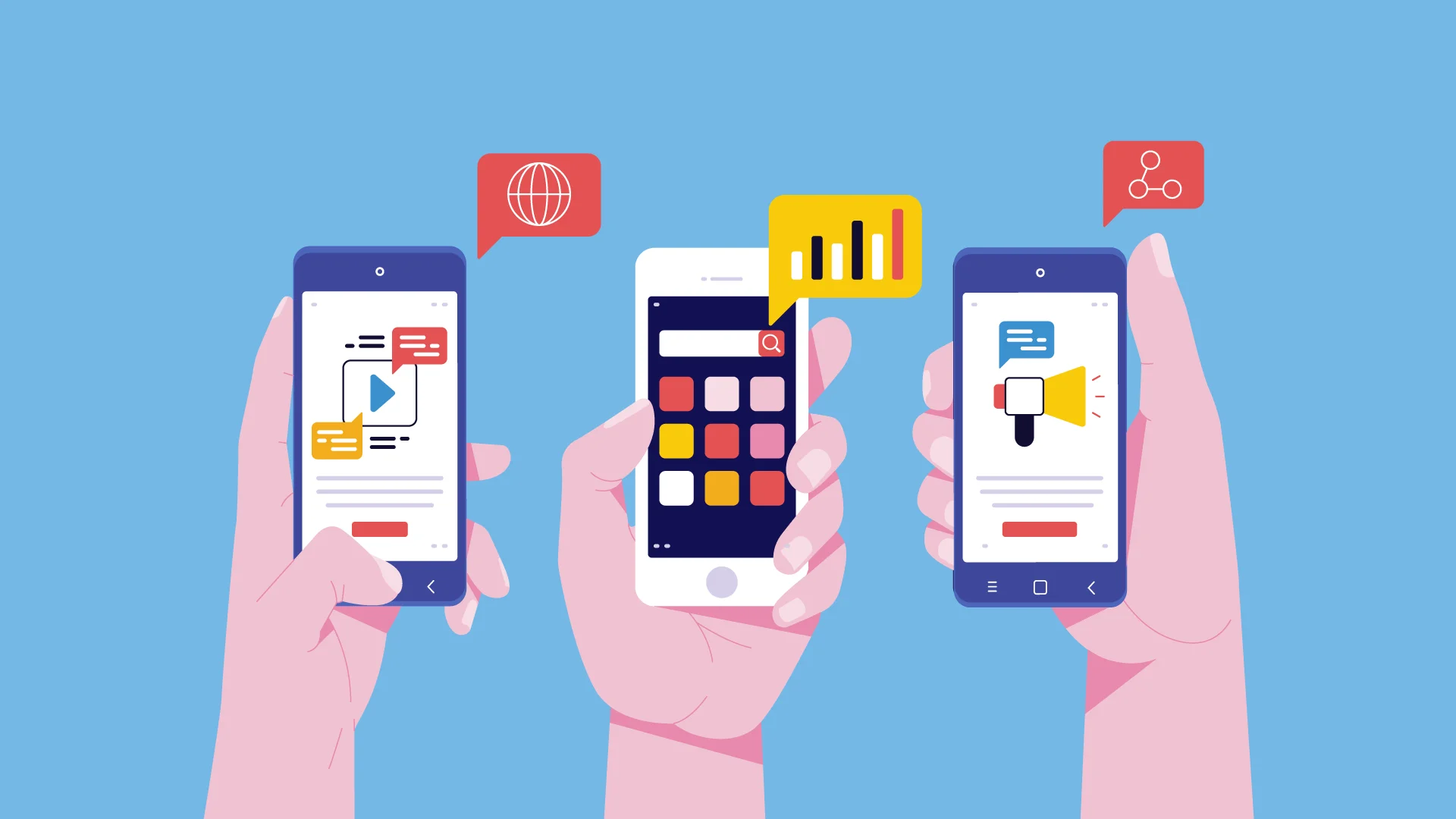

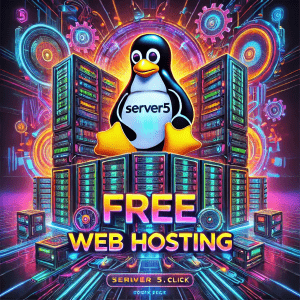
0 thoughts on “Mobile Optimization: Key SEO Factors for Success”