On-Page SEO: A Comprehensive Guide and How to Avoid Common Mistakes
A Comprehensive Guide to On-Page SEO
On-page SEO is an essential aspect of search engine optimization that focuses on optimizing individual web pages to rank higher and attract more relevant traffic. While technical SEO deals with your website’s infrastructure and off-page SEO involves link-building efforts, on-page SEO zeroes in on the content and elements visible to both users and search engines.
This guide provides a detailed explanation of on-page SEO, its importance, key elements, and common mistakes to avoid for maximum results.
What is On-Page SEO?
On-page SEO refers to the process of optimizing various elements on your webpage to improve search engine rankings and user experience. These elements include content, meta tags, URLs, headers, images, and internal links, among others.
Why is On-Page SEO Important?
- Search Engine Crawling: Helps search engines understand your content and its relevance to users’ queries.
- Improved User Experience: Offers users valuable information and seamless navigation.
- Higher Rankings: Well-optimized pages rank higher, attracting organic traffic.
Key Elements of On-Page SEO
1. High-Quality Content
Content is the foundation of on-page SEO. Search engines prioritize content that is valuable, unique, and answers users’ queries.
Best Practices for Content Optimization:
- Keyword Research: Use tools like Google Keyword Planner, SEMrush, or Ahrefs to find relevant keywords.
- Keyword Placement: Include primary keywords naturally in the title, headings, introduction, and body.
- Content Length: Aim for comprehensive articles (1,000+ words) that cover the topic thoroughly.
- Readability: Use simple language, short sentences, and bullet points to make your content easy to read.
- Update Regularly: Keep your content up-to-date to maintain relevance.
2. Title Tags
The title tag is one of the most important on-page SEO factors. It provides a clickable headline for search engines and users.
Best Practices for Title Tags:
- Length: Keep it under 60 characters to avoid truncation in search results.
- Keywords: Place your primary keyword at the beginning.
- Relevance: Ensure the title reflects the page content accurately.
- Engagement: Use action words or numbers to make titles compelling.
3. Meta Descriptions
Meta descriptions offer a brief summary of your page content and can influence click-through rates.
Best Practices for Meta Descriptions:
- Length: Aim for 150–160 characters.
- Keywords: Include primary and secondary keywords naturally.
- Call-to-Action: Use phrases like “Learn more,” “Discover,” or “Get started.”
4. Header Tags (H1, H2, H3, etc.)
Header tags structure your content and make it easier for both users and search engines to navigate.
Best Practices for Header Tags:
- Use the H1 tag for the main title.
- Structure subheadings with H2 and H3 tags.
- Include keywords in headers where appropriate.
- Ensure headers are descriptive and relevant to the content.
5. URL Structure
A clean, concise URL enhances user experience and SEO.
Best Practices for URLs:
- Use keywords in the URL.
- Keep it short and descriptive.
- Avoid unnecessary parameters or numbers.
- Use hyphens (-) instead of underscores (_).
6. Internal Linking
Internal links connect your content and help search engines understand the structure of your website.
Best Practices for Internal Linking:
- Link to relevant pages using descriptive anchor text.
- Avoid overloading content with too many links.
- Prioritize linking to high-priority pages.
7. Image Optimization
Images enhance the visual appeal of your content but must be optimized to avoid slowing down your site.
Best Practices for Image Optimization:
- File Names: Use descriptive file names with keywords.
- Alt Text: Add keyword-rich alt text for accessibility and SEO.
- File Size: Compress images without sacrificing quality.
- Formats: Use modern formats like WebP for faster loading.
8. Keyword Optimization
Keywords help search engines determine the relevance of your content to user queries.
Best Practices for Keywords:
- Avoid keyword stuffing, as it can lead to penalties.
- Use long-tail keywords to target specific queries.
- Optimize for user intent—focus on what users are looking for.
- Distribute keywords naturally throughout the content.
9. Mobile-Friendliness
With mobile-first indexing, ensuring your page is optimized for mobile devices is critical.
Best Practices for Mobile Optimization:
- Use responsive design for seamless mobile viewing.
- Ensure buttons and links are easy to click on small screens.
- Test your site using Google’s Mobile-Friendly Test tool.
10. Page Speed
Slow-loading pages result in higher bounce rates and lower rankings.
Best Practices for Speed Optimization:
- Minimize CSS, JavaScript, and HTML files.
- Use caching and a Content Delivery Network (CDN).
- Optimize images and remove unnecessary plugins.
Common On-Page SEO Mistakes and How to Avoid Them
1. Keyword Stuffing
Overusing keywords can lead to penalties and lower rankings.
Solution: Focus on natural placement of keywords. Optimize for readability and user experience.
2. Neglecting Meta Tags
Missing or irrelevant title tags and meta descriptions can harm click-through rates.
Solution: Write unique, keyword-rich tags for every page.
3. Duplicate Content
Duplicate content confuses search engines and divides link equity.
Solution: Use canonical tags and ensure all content is unique.
4. Ignoring Mobile Users
A non-responsive design can lead to poor user experience on mobile devices.
Solution: Test your site’s mobile usability and adopt responsive design.
5. Broken Internal Links
Broken links frustrate users and waste crawl budget.
Solution: Regularly audit your site to fix or remove broken links.
6. Slow Loading Pages
Pages that load slowly deter users and lower rankings.
Solution: Optimize all page elements for speed.
7. Missing Alt Text for Images
Lack of alt text can affect accessibility and SEO.
Solution: Add descriptive alt text to all images.
8. Irrelevant URLs
Complicated or irrelevant URLs can confuse users and search engines.
Solution: Optimize URLs to be concise and descriptive.
Tools for On-Page SEO
- Yoast SEO: An all-in-one WordPress plugin for on-page optimization.
- SEMrush: Provides detailed reports and suggestions for improvement.
- Ahrefs: Tracks keyword performance and identifies content gaps.
- Google Search Console: Monitors indexing and performance.
- Moz On-Page Grader: Evaluates on-page SEO elements and provides actionable tips.
Conclusion
On-page SEO is the cornerstone of a successful website. By focusing on high-quality content, proper keyword usage, and optimization of technical elements like title tags, URLs, and images, you can ensure your pages rank well and deliver value to users.
Avoid common mistakes like keyword stuffing, ignoring mobile optimization, or neglecting meta tags to stay ahead of the competition. With consistent audits and the use of appropriate tools, on-page SEO can be a powerful driver of organic traffic and improved search engine rankings.
Start optimizing today to create a more impactful online presence!


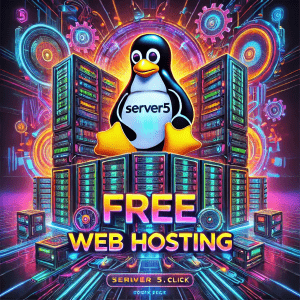
0 thoughts on “On-Page SEO: A Comprehensive Guide and How to Avoid Common Mistakes”