WordPress SEO: Best Practices
WordPress SEO: 35+ Best Practices For Better SERP
Search Engine Optimization (SEO) is a crucial aspect of any website’s success, and WordPress sites are no exception. By following these 35+ best practices, you can help your WordPress site dominate search engine rankings.
1. Choose a Reliable Hosting Provider
Your hosting provider plays a significant role in your site’s speed and uptime, both of which are critical SEO factors. Choose a reliable hosting provider that guarantees excellent performance and minimal downtime.
2. Use an SEO-friendly Theme
Not all WordPress themes are created equal. Some are more SEO-friendly than others. Choose a theme that is coded well, responsive, and compatible with SEO plugins.
3. Install an SEO Plugin
SEO plugins like Yoast SEO or All in One SEO Pack can guide you in optimizing your content and meta tags. They also generate XML sitemaps, enable breadcrumbs, and much more.
4. Use a CDN
A Content Delivery Network (CDN) can speed up your site by serving your content from servers close to your visitors. Faster sites are favored by search engines.
5. Optimize Your Images
Large images can slow down your site. Use tools to compress your images and add alt text for SEO.
6. Use SEO-friendly URLs
URLs should be readable and include your main keywords. Avoid using numbers and special characters in your URLs.
7. Implement SSL
Secure sites are ranked higher by search engines. Implement SSL to make your site HTTPS instead of HTTP.
8. Optimize Your Content
Your content should be high-quality, original, and include your target keywords. Remember, content is king in SEO.
9. Use Internal Linking
Linking to your own posts and pages can help search engines understand the structure of your website.
10. Create a Sitemap
A sitemap helps search engines index your site. Most SEO plugins can generate a sitemap for you.
11. Use Schema Markup
Schema markup helps search engines understand your content better. It can also make your site stand out in search results with rich snippets.
12. Optimize for Mobile
More people are browsing the web on mobile devices than ever before. Make sure your site is responsive and mobile-friendly.
13. Improve Site Speed
Site speed is a ranking factor. Use caching plugins and optimize your images to improve your site speed.
14. Use Social Sharing Buttons
Social signals may not directly impact rankings, but they can increase visibility and traffic to your site.
15. Regularly Update Your Content
Keeping your content fresh and updated can improve your rankings. Regularly revisit your old posts and update them with new information.
16. Avoid Keyword Stuffing
Keyword stuffing can lead to penalties. Use your keywords naturally and sparingly.
17. Use Heading Tags Correctly
Heading tags (H1, H2, H3, etc.) help structure your content and make it easier for search engines to read.
18. Create Quality Backlinks
Backlinks from high-authority sites can boost your rankings. Create quality content that others want to link to and consider guest posting on reputable sites.
19. Avoid Broken Links
Broken links can harm your SEO. Regularly check your site for broken links and fix them or redirect them to relevant pages.
20. Use a Robots.txt File
A robots.txt file tells search engines which pages they can or cannot request from your site.
21. Optimize Your Site Structure
A well-structured site helps search engines understand your site. It also improves user experience.
22. Enable Breadcrumbs
Breadcrumbs improve user navigation and help search engines understand your site structure.
23. Use Anchor Text for Links
The anchor text of your links should be descriptive and include your keywords where appropriate.
24. Optimize Your Meta Descriptions
Meta descriptions don’t directly impact rankings, but a compelling meta description can increase click-through rates.
25. Use Google Analytics
Google Analytics provides valuable insights into your traffic and can help you understand what’s working and what’s not.
26. Submit Your Site to Search Engines
Don’t wait for search engines to find you. Submit your site to them directly.
27. Use Long-Tail Keywords
Long-tail keywords are less competitive and can help you rank higher.
28. Optimize for Local SEO
If you’re a local business, optimize for local search terms and consider using Google My Business.
29. Use Rich Snippets
Rich snippets provide more information to searchers and can improve click-through rates.
30. Optimize for Voice Search
With the rise of digital assistants, optimize your site for voice search by using conversational keywords and phrases.
31. Create a 404 Page
A custom 404 page can improve user experience and prevent any SEO issues associated with broken links.
32. Use a Fast, Lightweight Theme
Heavy themes can slow down your site. Choose a fast, lightweight theme.
33. Regularly Check Your Site for Errors
Use Google Search Console to regularly check your site for errors and fix them.
34. Avoid Duplicate Content
Duplicate content can harm your rankings. Always create original content.
35. Stay Up-to-Date with SEO Best Practices
SEO is always changing. Stay up-to-date with the latest SEO best practices and adjust your strategy accordingly.
By following these best practices, you can optimize your WordPress site for SEO and dominate search engine rankings. Remember, SEO is a long-term strategy, and it requires time and effort. But with patience and persistence, you can achieve great results.


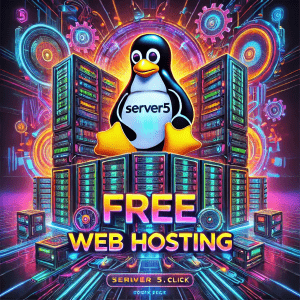
0 thoughts on “WordPress SEO: Best Practices”